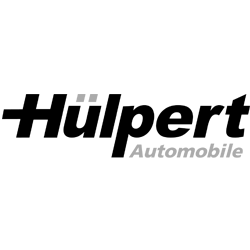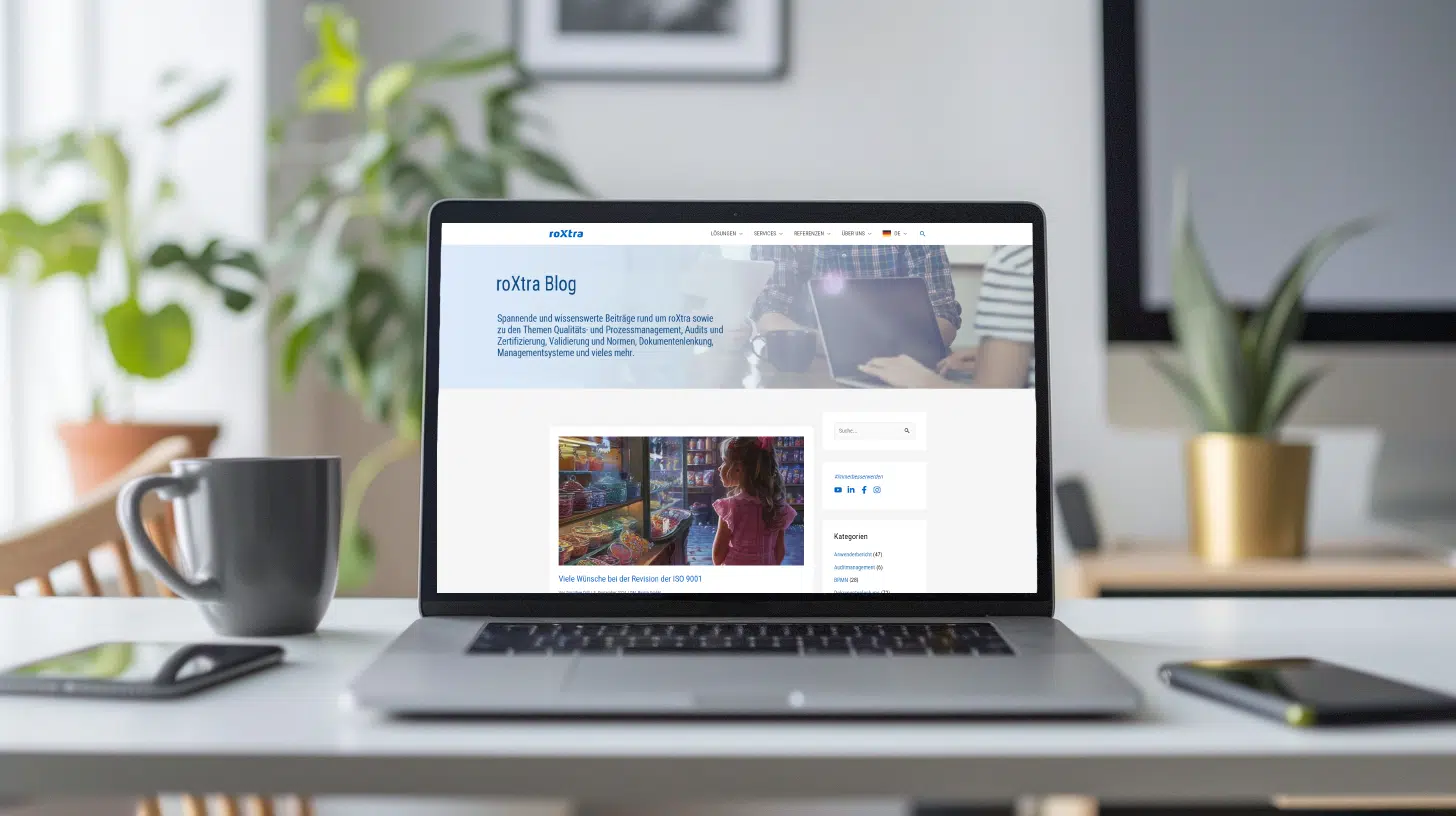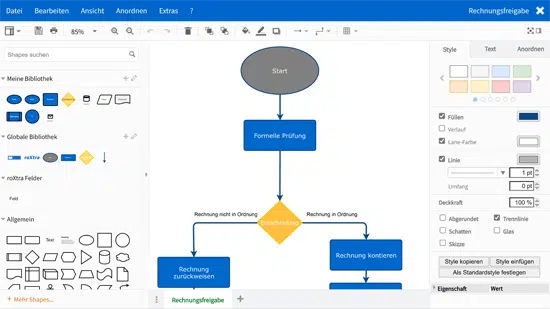The process management software for lived digital processes

The process management software for lived digital processes
The process management software for lived digital processes
Why roXtra Processes?
Flexible design of your processes
Modeling your own processes with BPMN 2.0
Efficient teamwork
A central location for all process participants
Cross-system working
Linking with web forms or other roXtra modules
Everything in view
Transparency of all ongoing processes
Get advice now
Get to know roXtra in a non-binding and free online presentation.
Get advice now
Get to know roXtra in a non-binding and free online presentation.
Interface connections to other systems
Start processes from other applications or web forms and outsource recurring or complex process parts to sub-processes. Transfer process data or pending files. Use timer events and decisions to control your processes and store business rules for automatic decision-making.
In addition, you can connect further IT systems to the roXtra process management tool via so-called service tasks and thus make your processes even more efficient.

Application examples for processes

Vacation request

Expense report
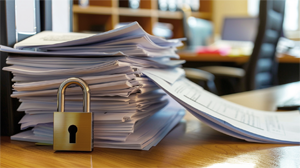
Data protection notification

Complaints

Task management

Report an accident at work

Kanban Board

Purchasing process

Onboarding
You don't want to automate your processes, but visualize them quickly and easily?
With roXtra's Flowchart Designer, you can easily record your processes and make them easy for your employees to understand.
You don't want to automate your processes, but visualize them quickly and easily?
With roXtra's Flowchart Designer, you can easily record your processes and make them easy for your employees to understand.
Further information on process management with roXtra
Process management made easy with roXtra
Why should I use roXtra's process management software?
The roXtra Processes module is the solution for digitally executable and automated workflows and creates the basis for lively process and quality management. With the module, you can digitally map and edit your forms as well as define, model and directly execute your processes - across departments, web-based and independent of location.
The tool makes it easy to create, manage and control your digital forms. You can also link associated content and documents from roXtra document management. The software also supports you in the intuitive creation of electronic input masks with form fields (e.g. checklists and drop-down fields) and in the automation of existing Office forms.
In addition, a wide range of templates are available for recurring processes such as complaints, CIPs, approvals and release processes, which you can customize in terms of content and form. This allows you to quickly and easily digitize your business processes and automate workflows.
What exactly are roXtra Processes?
Behind every digital form is its own process: our process management software is based on the Business Process Model and Notation 2.0 (BPMN 2.0) standard, the uniform language for business process modeling. This enables you to visualize and model your business processes as well as automatically execute and analyze them in roXtra.
Defined, logical rules and responsibilities for individual processes and tasks as well as automatic notifications create transparency for everyone involved in the process. You can also use links to connect sub-processes, which enables effective collaboration between interdisciplinary teams and strengthens communication.
Why use a process management tool?
The digital transformation and thus the trend towards mobile workplaces (home office) are on the rise. In this context, the "paperless office" and digital processes are also becoming increasingly important. Communication and exchange between employees working from home or in the field and office workers in particular, as well as collaboration across different locations, is still a challenge for many companies. Especially when, for example, important forms need to be filled out and made available to other employees quickly.
Undefined or non-transparent company processes are further obstacles to decentralized work. They make day-to-day work more difficult, cost time and money and, in the worst case, lead to non-compliance or non-fulfilment of regulatory standards. An appropriate tool - such as the roXtra QM software - can provide a remedy and support you in establishing an interactive, active process management system.
Do you already know our other solutions?

roXtra Documents
Manage documents according to standards and in individual workflows.
We will show you roXtra in a free and non-binding online presentation.