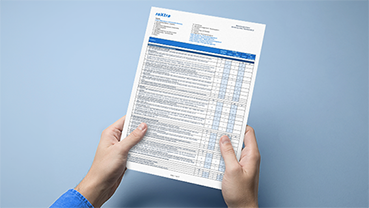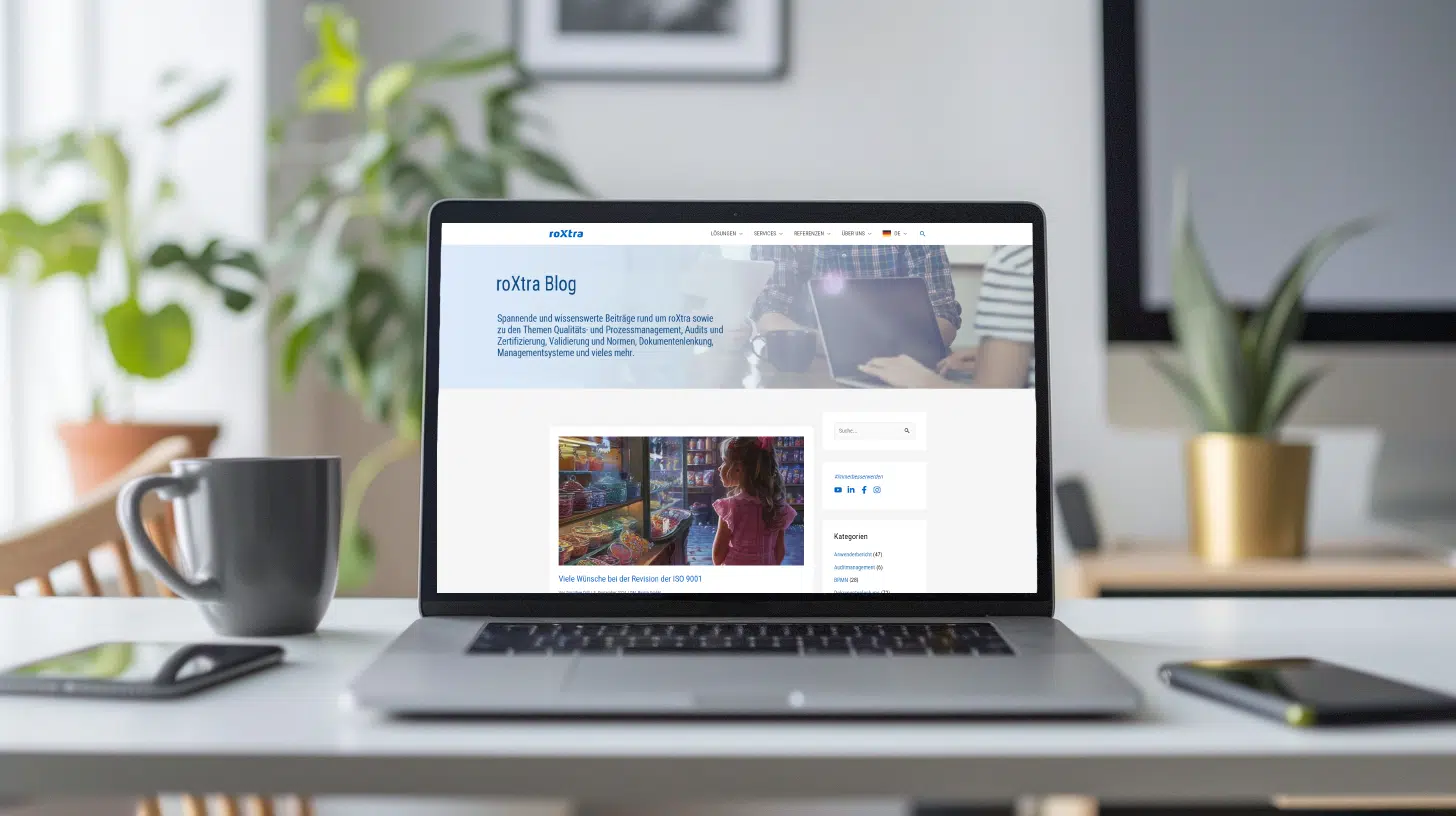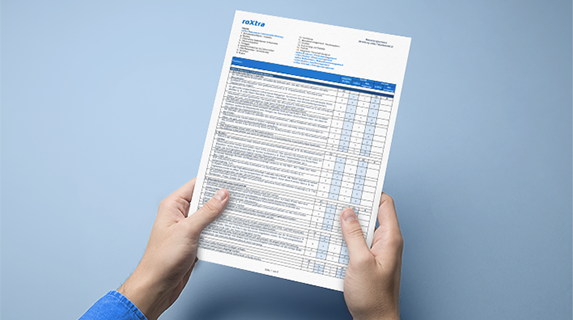The audit management software for your QM
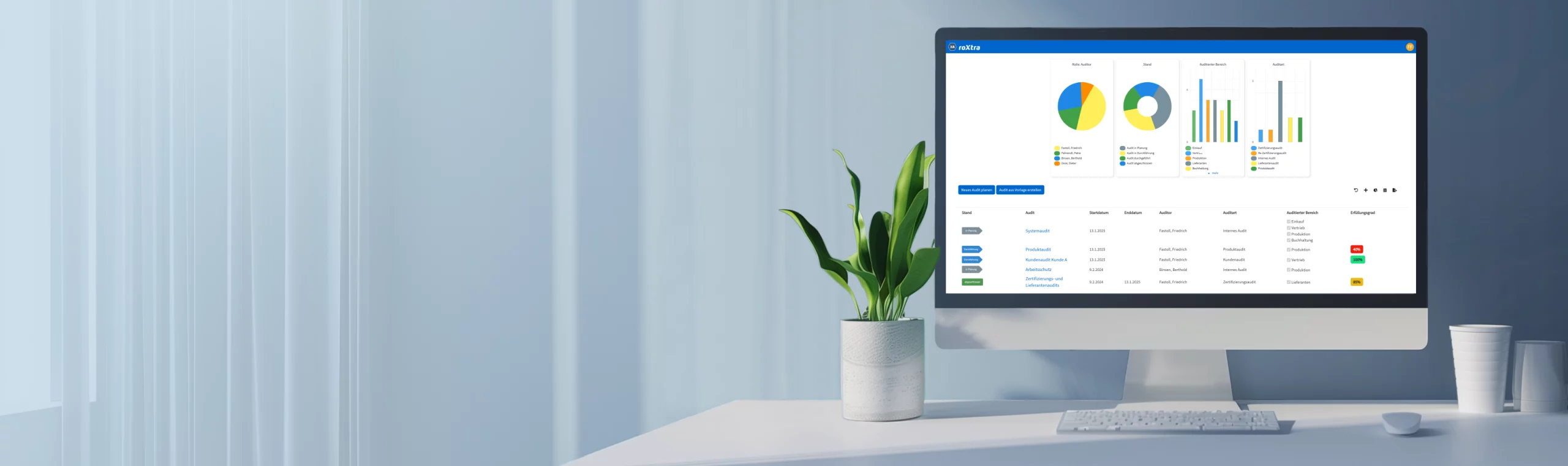
The audit management software for your QM
The audit management software for your QM
Why roXtra Audits?
All audit types
Whether internally, with suppliers or for recertification: all in one tool
Standard-compliant auditing
Individual or standard questionnaire possible & AI support on request
Offline, remote or mobile
With and without the internet: flexible auditing anywhere - even with a tablet & smartphone
Working across systems
Linking measures, risks and processes - directly in the audit
Clear dashboard
Diverse evaluation options & individually customizable graphical display
Full transparency
Clear reports & automatic effectiveness checks for sustainable success
Get advice now
Get to know roXtra in a non-binding and free online presentation.
Get advice now
Get to know roXtra in a non-binding and free online presentation.
Suitable for all audit types
Internal audit
Customer & supplier audit
Third-party audit
System audit
Process audit
Product audit
Countering non-conformities with measures
Measures derived from deviations and findings can be recorded directly in the audit using the free measures module - without any media discontinuity. Notes, persons responsible and an automatic effectiveness check can also be stored at the same time.
Those responsible for implementation are informed directly about the new measure. Any deviations and findings that arise are investigated during the audit as part of the continuous improvement process in order to initiate suitable corrective and preventive measures in a timely manner and ensure the effectiveness of the implementation.
Further information on the audit management software from roXtra
Audit management made easy with roXtra
Why should I use Roxtra's audit management software?
The roXtra audit management software offers you an efficient solution for the holistic management of your audits - from planning and execution through to follow-up and analysis of the results. Thanks to a customizable catalog of questions, you can uncover potential for optimization at an early stage and initiate targeted measures or identify risks.
With roXtra, you can easily comply with legal requirements and standards such as DIN EN ISO 9001, ISO 13485, ISO 14001, DIN EN 15224 and the Supply Chain Act. The user-friendly interface allows you to record all relevant audit data at a glance.
With roXtra, you can optimize your audit processes, save valuable time and improve your company's quality standards in the long term.
Linking with other roXtra modules
Thanks to its modular structure, the integrated management system roXtra also helps you to efficiently evaluate and implement the audit results obtained. If you identify potential for optimization, you can immediately initiate suitable measures to minimize risks and improve the company's quality standards. In addition, company processes can be sustainably optimized while you centrally manage, control and archive all verification documents in an audit-proof manner.
What is audit management software?
Audit management software is a digital solution for planning, conducting and evaluating audits in companies. It helps to identify and rectify internal non-conformities at an early stage in order to ensure continuous improvement.
A distinction is made between internal and external audits. Internal audits, also known as 1st party audits, are carried out by employees of the company itself in the form of a self-audit. 2nd party audits and 3rd party audits are carried out externally.
Product audits, which ensure compliance with the requirements of individual products, play a particularly important role in quality management. However, system audits to check the functionality of the entire management system and process audits to check the performance of processes are also among the various types of audit.
Audit management software such as roXtra Audits enables the structured management of different audit types:
- Internal audits (1st party audits): Self-audit by own employees
- 2nd party audits: Supplier or customer audits
- 3rd party audits: Certification audits by independent organizations
- Product audits: Ensuring product requirements are met
- System audits: Review of the entire management system
- Process audits: Evaluation of the performance of individual processes
Do you already know our other solutions?

roXtra Documents
Manage documents according to standards and in individual workflows.
We will show you roXtra in a free and non-binding online presentation.